So I grabbed a copy and a 1-year license key and immediately installed it.
The GUI is different from other of its kind - it mimics as Windows XP's Control Panel applet, including its icons are very much Windowshish.
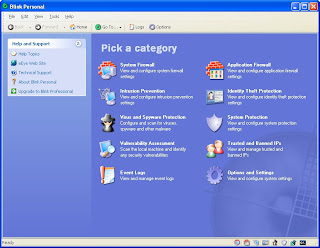 Immediately after the installation, you can update with its latest malware definition file:
Immediately after the installation, you can update with its latest malware definition file:
 Based from its website, it offers a complete Internet Security solution for home and desktop users, posing as a well-rounded security software compared to its competitors.
Based from its website, it offers a complete Internet Security solution for home and desktop users, posing as a well-rounded security software compared to its competitors. Its security features are fully customizable too! You can modify the default settings of its components (ie. Application Firewall, Host-based Intrusion Prevention, etc) to your liking.
Its security features are fully customizable too! You can modify the default settings of its components (ie. Application Firewall, Host-based Intrusion Prevention, etc) to your liking.Basically it combines the common Anti malware technologies (ie. anti-virus, anti-spyware, anti-phising, etc) and the security or vulnerability technologies (ie. buffer overflow protection, application execution protection, 0-day protection, etc). Its almost perfect, feature wise! What seems to lack is a rootkit detection? Hoping that it would catch the rootkit prior or during its installation, otherwise it wont detect existence of a rootkit ( I guess) in a compromise PC.
Download it from eEye site.
Hmm..sounds good eh?




